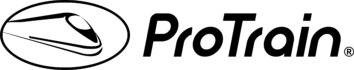ProTrain Support & Help
Hilfe
How do I install new trains or tracks in TS3?
1. Install & Open Game
First download the game Trainz Simulator 3. You can use the following links:
TS3 for Android
TS3 for Apple
2. Open Content Store
In the game, you can then open the store and select your desired content.
3. Purchase TS3 Addons
You can then purchase your desired content. Pay with your preferred payment method.
4. Find Your Expansion
Search for your purchased addons in the Store.
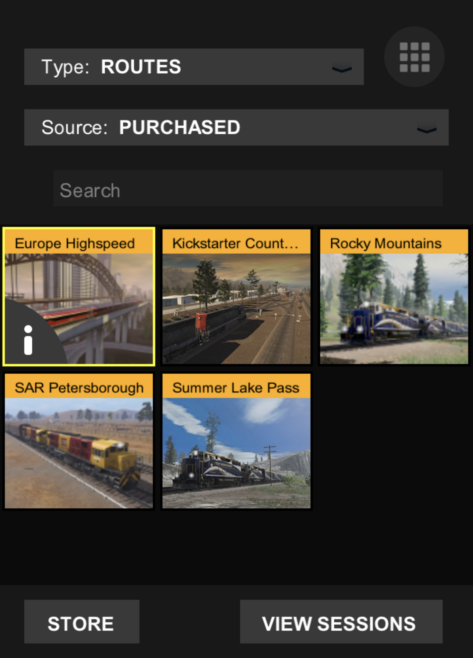
Seen it yet?

Out now for TS3: AC4400CW Loco Pack 1
April 10, 2024
von ProTrain Out now for TS3: AC4400CW Loco Pack 1 The GE AC4400CW, sometimes referred as ‘AC44CW’ is a 4,400 horsepower (3,300 kW) diesel-electric locomotive

If you want to get a bunch of Canadian locomotives at once here is your chance (TS3)
March 18, 2024
von ProTrain If you want to get a bunch of Canadian locomotives at once here is your chance (TS3): Take a tour to Canada and